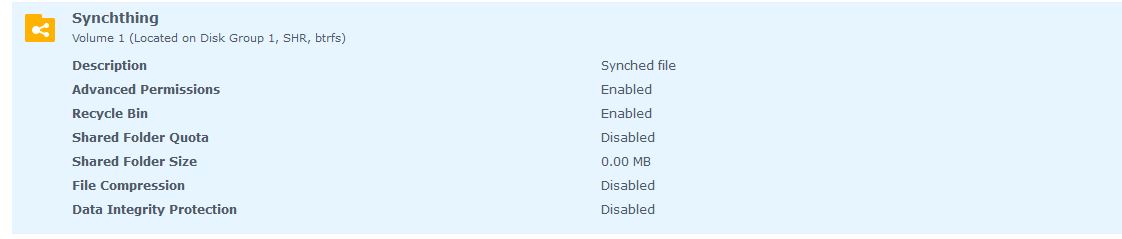Hello everyone!
I’ve been a long time lurker but I finally decided to register an account and join the community  . I also thought I’d try tinkering with development, which is where I’ve got stuck.
. I also thought I’d try tinkering with development, which is where I’ve got stuck.
I’m trying to build Syncthing by following the instructions in the docs, however when building I only get this output:
C:\Users\...\Documents\Syncthing\syncthing-sadphi>go run build.go
Warning: Windows binaries will not have file information encoded: failed to create C:\Users\...\Documents\Syncthing\syncthing-sadphi\cmd\syncthing\resource.syso: exec: "goversioninfo": executable file not found in %PATH%
github.com/DataDog/zstd
# github.com/DataDog/zstd
exec: "gcc": executable file not found in %PATH%
exit status 2
exit status 1
A few months ago I was testing around and built Syncthing the exact same way on this machine, but this time it doesn’t work. I found this thread which said to download TDM-GCC, but that didn’t work. I have also tried updating go.
I currently run go version go1.14.4 windows/amd64
Thanks,
sadphi
9 posts - 4 participants